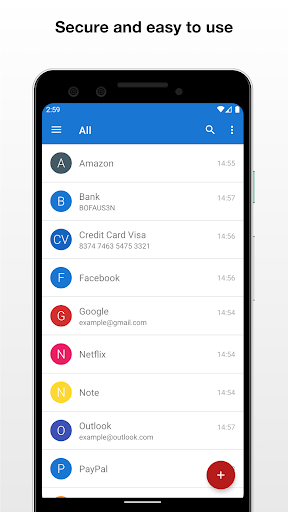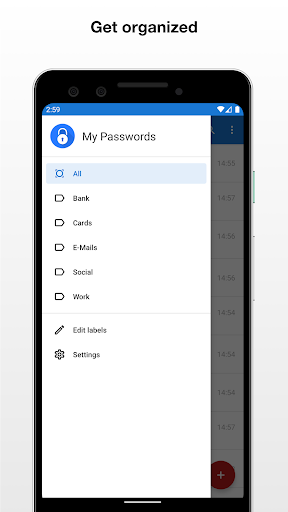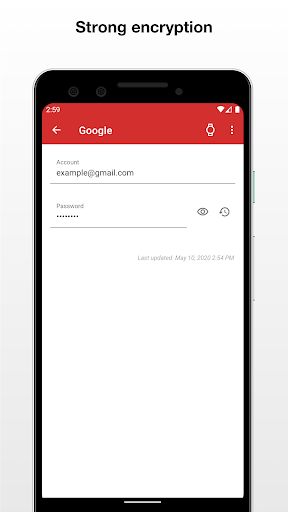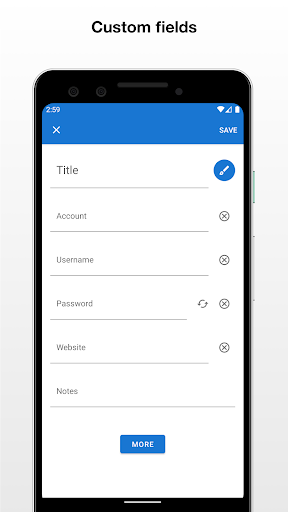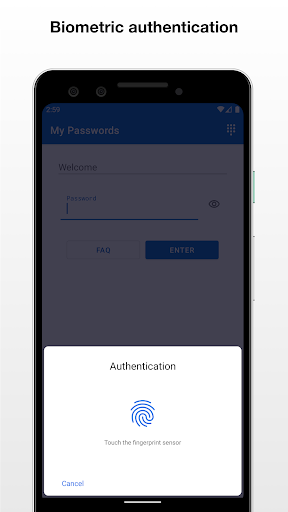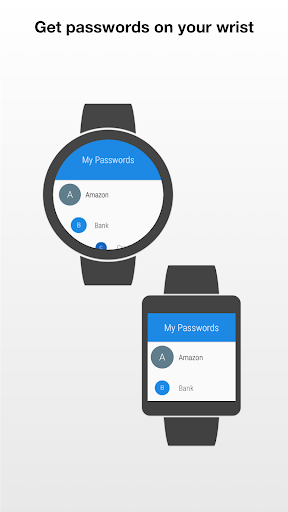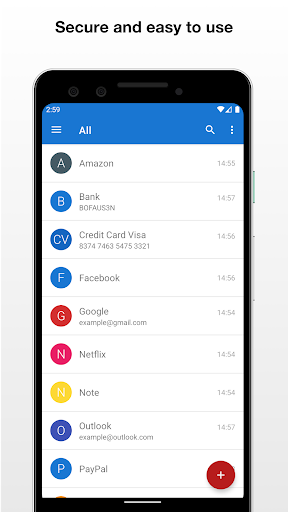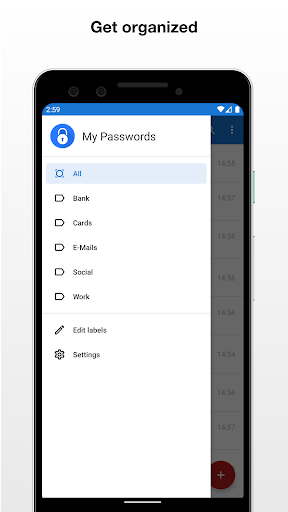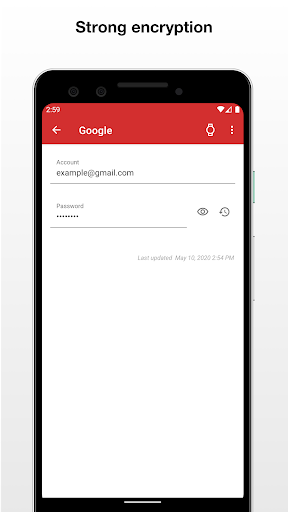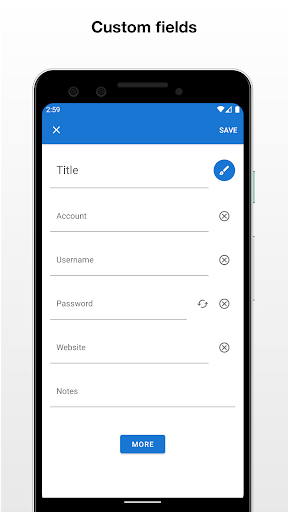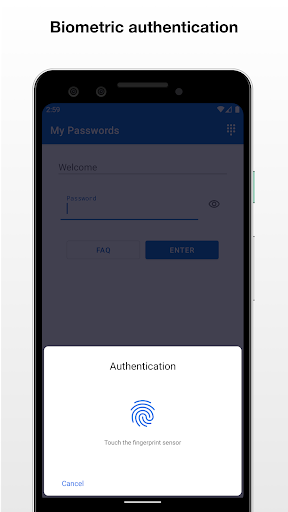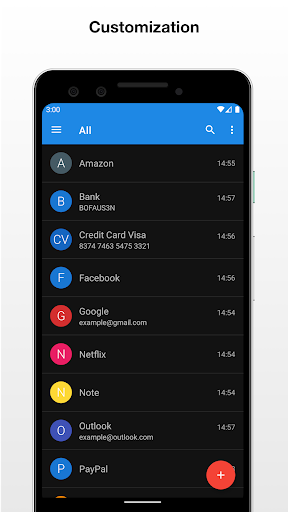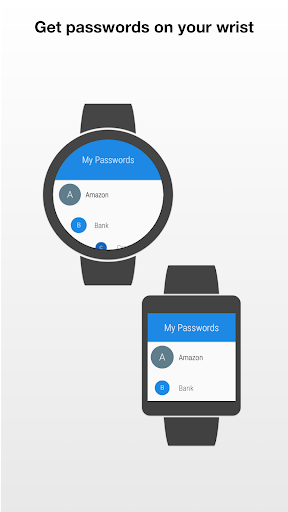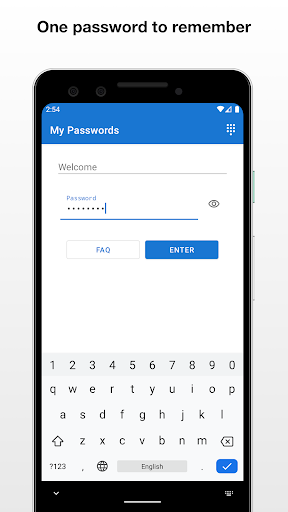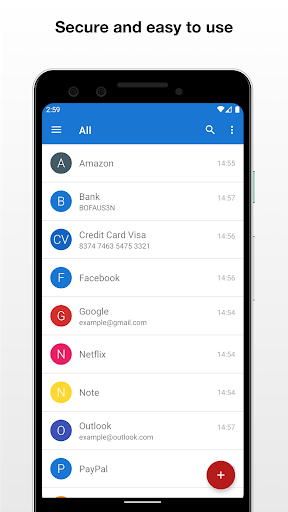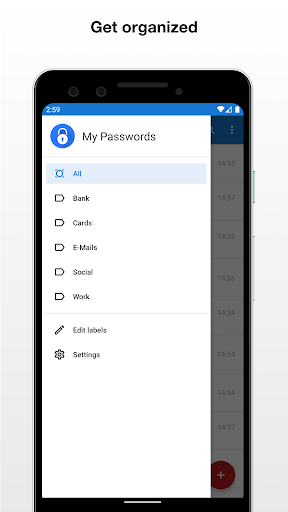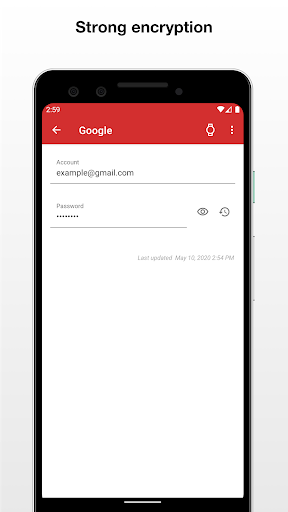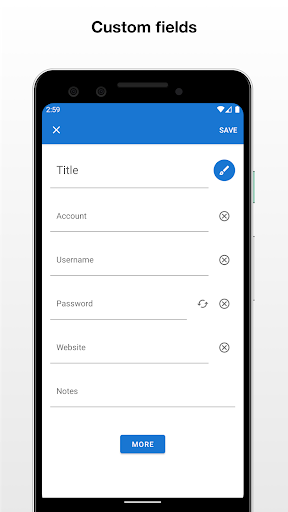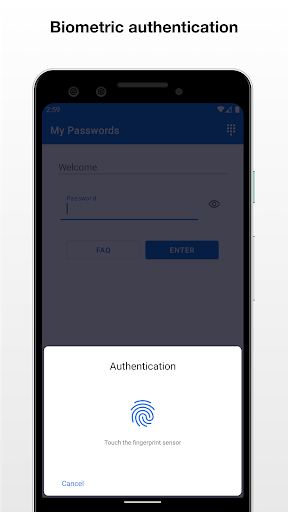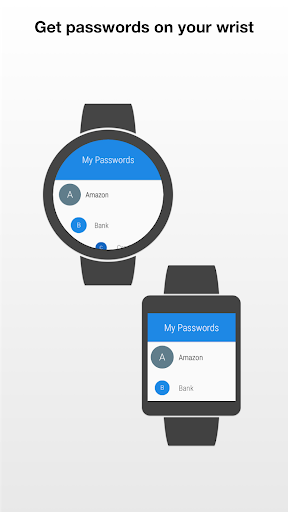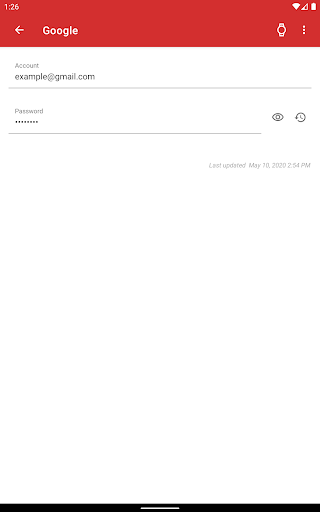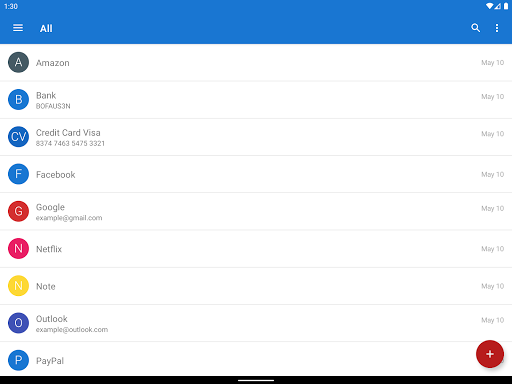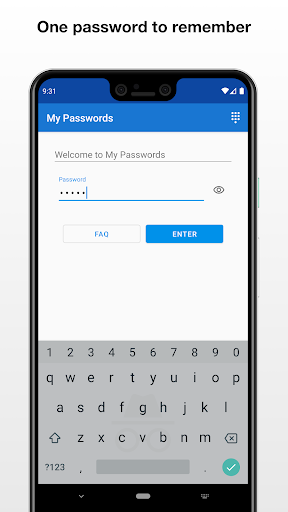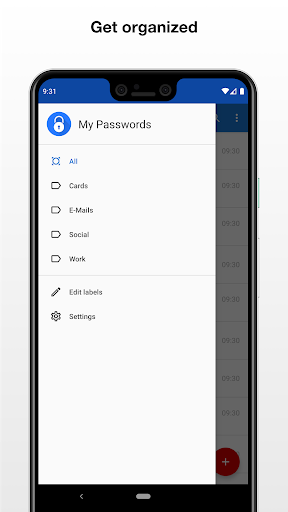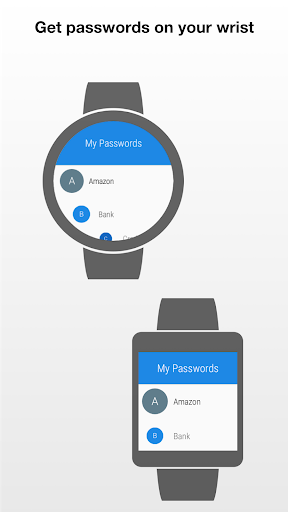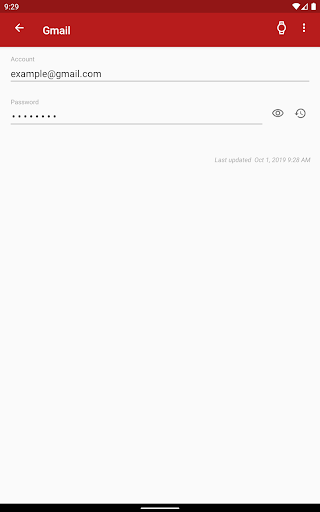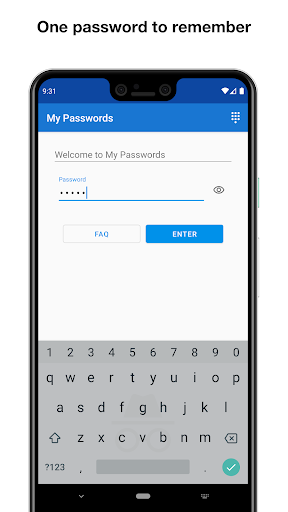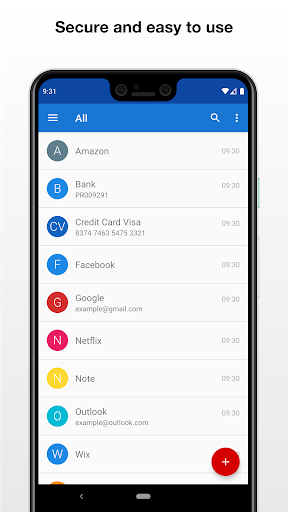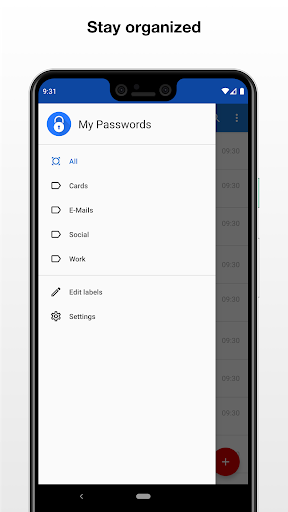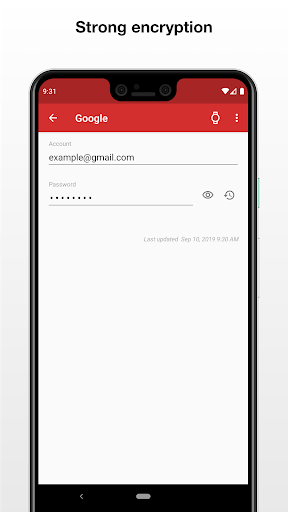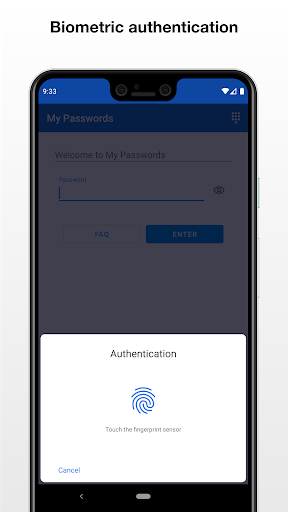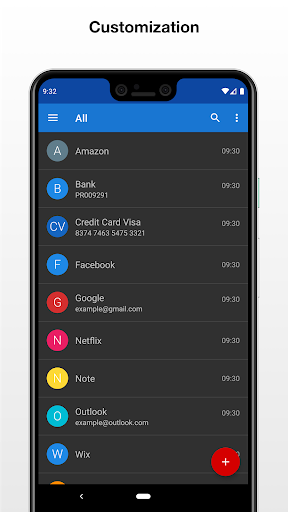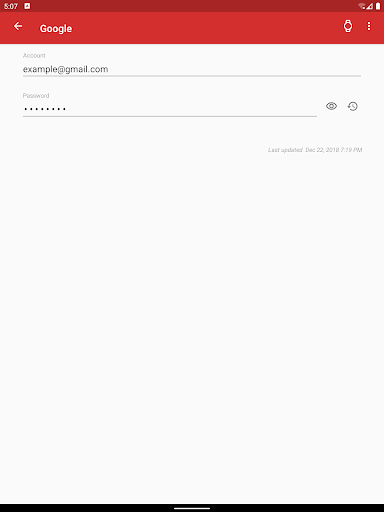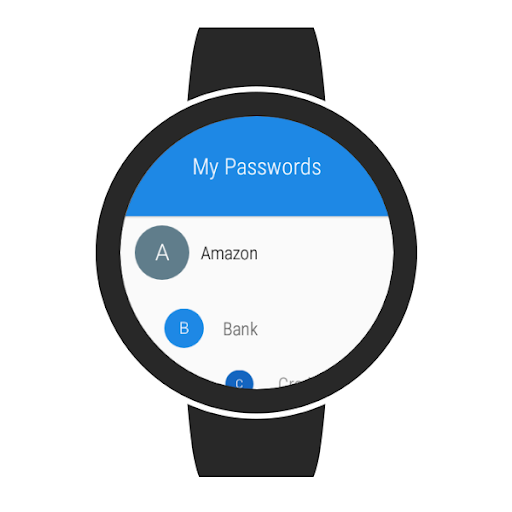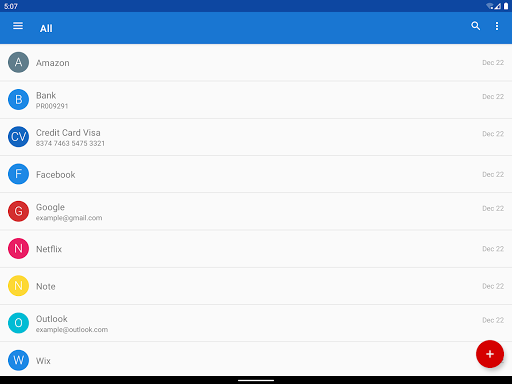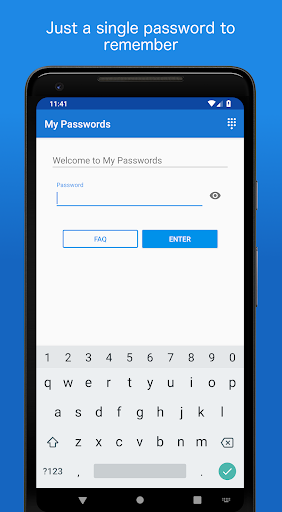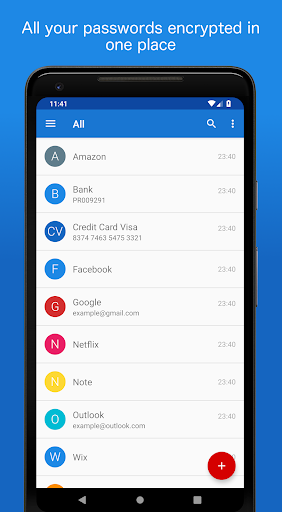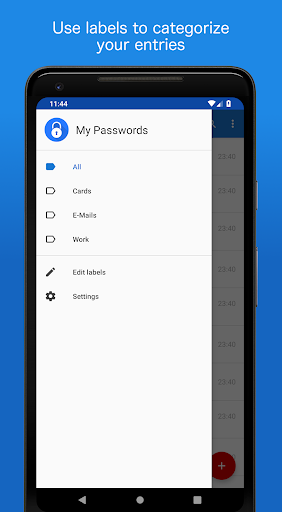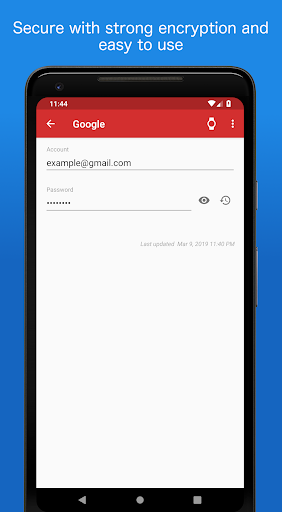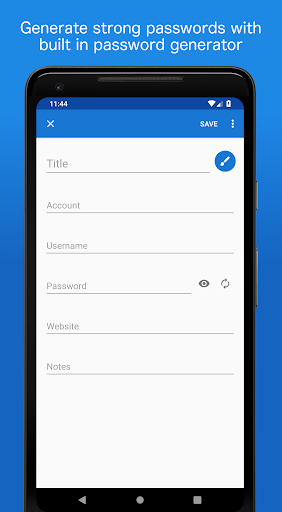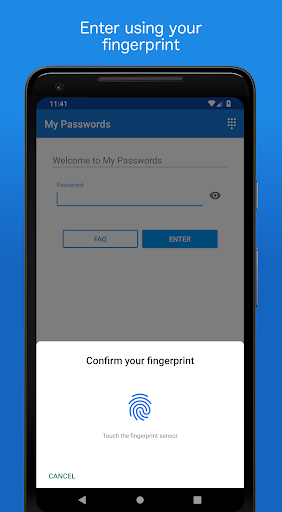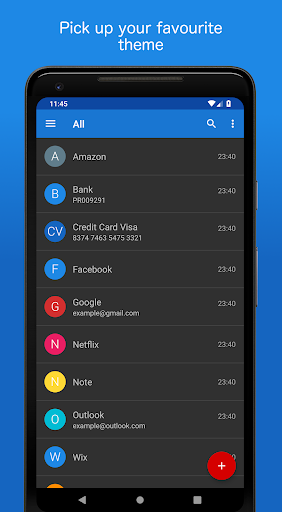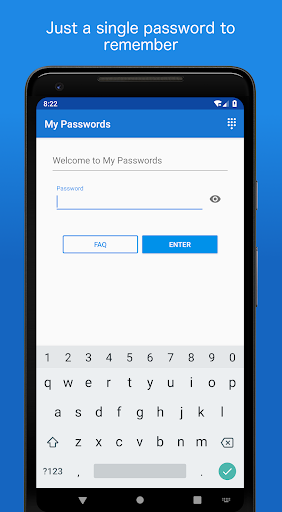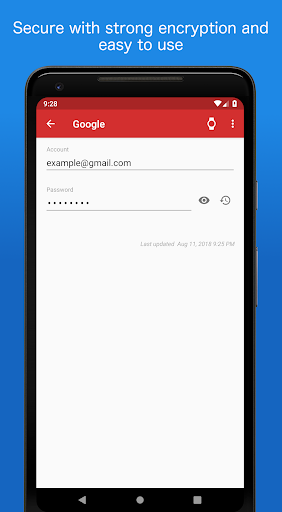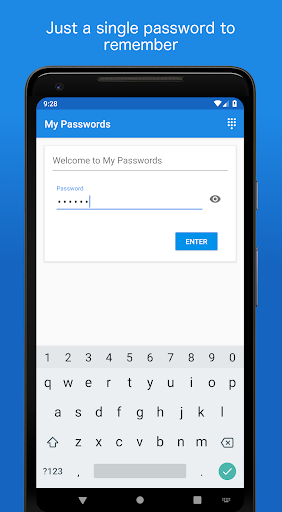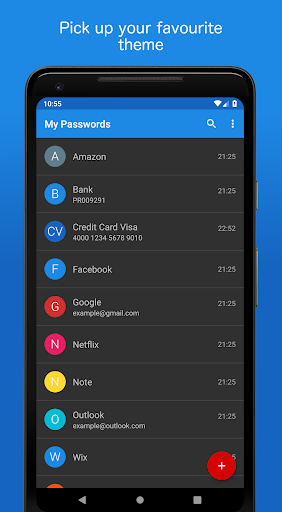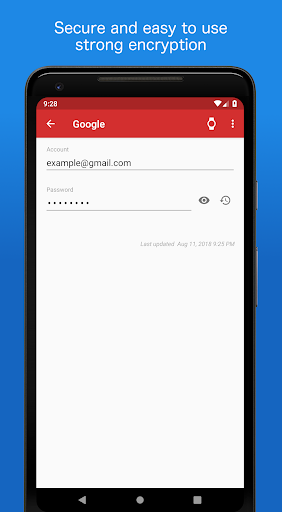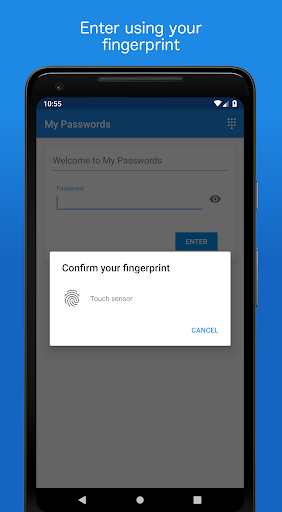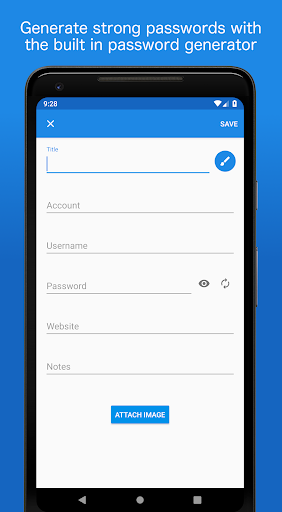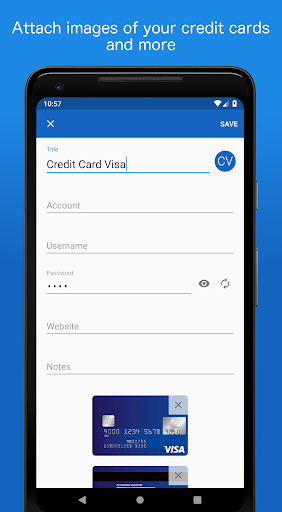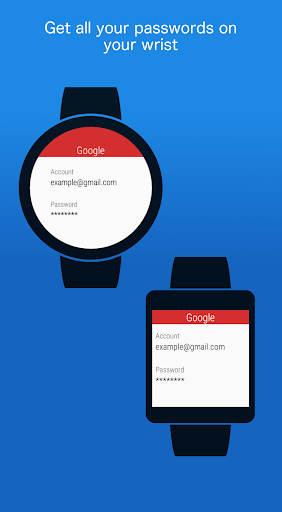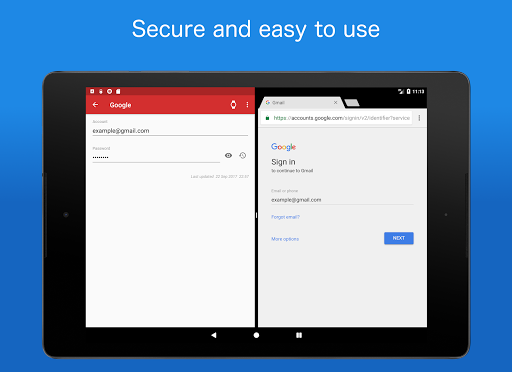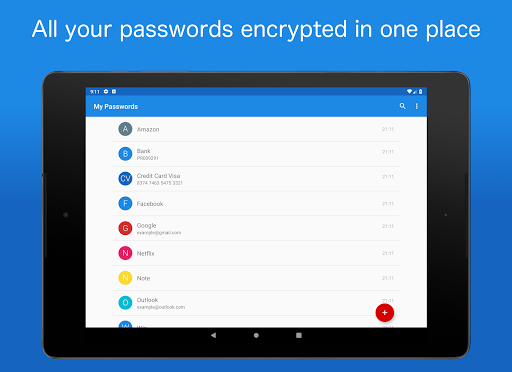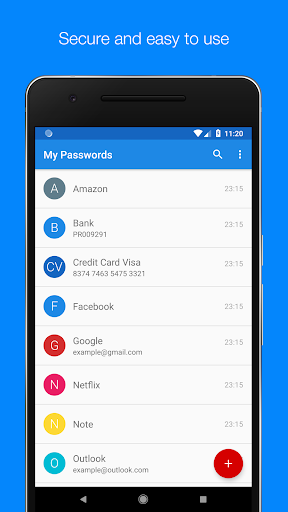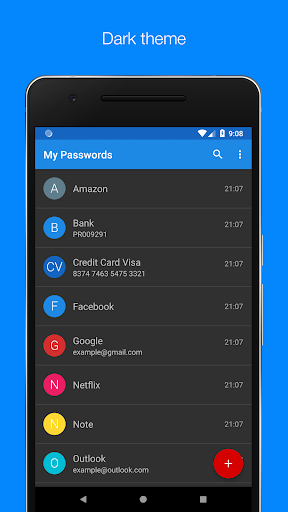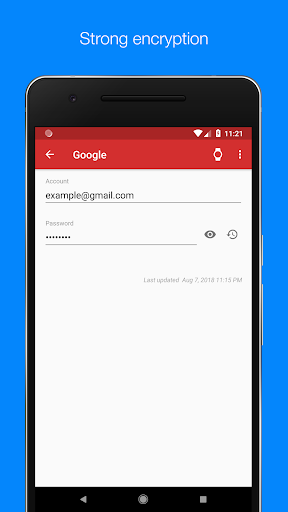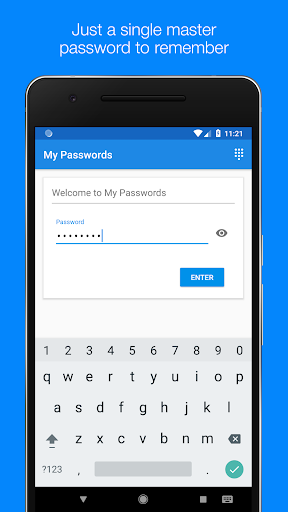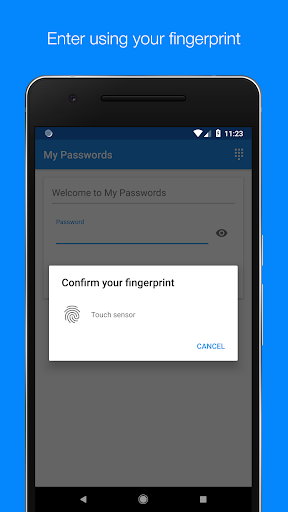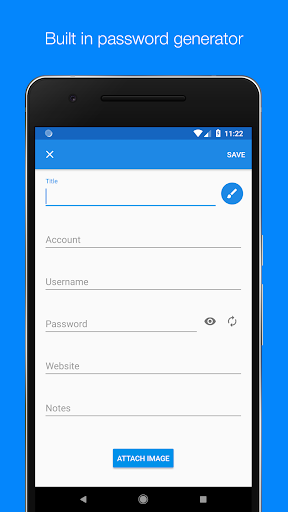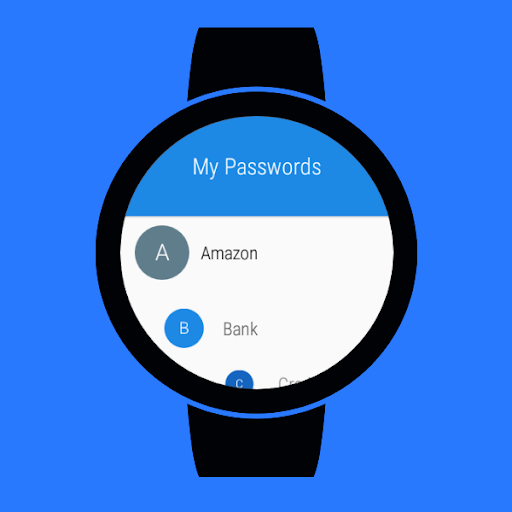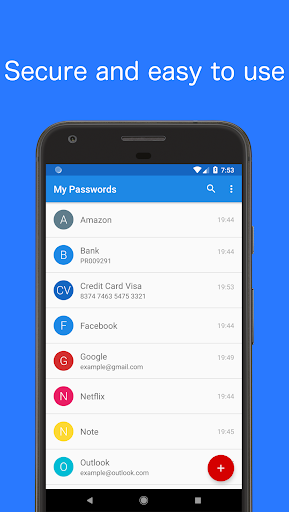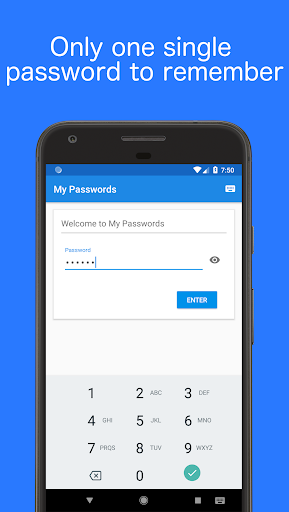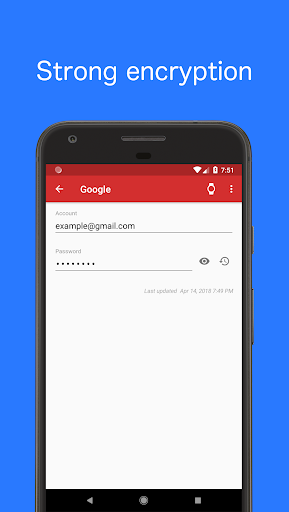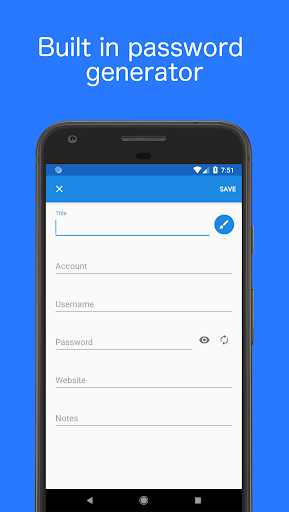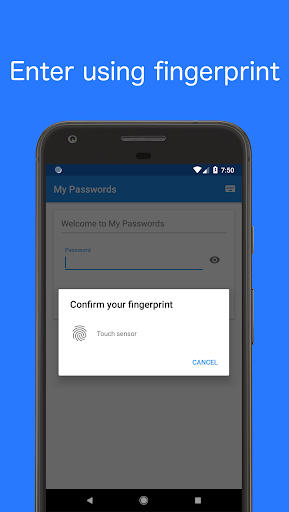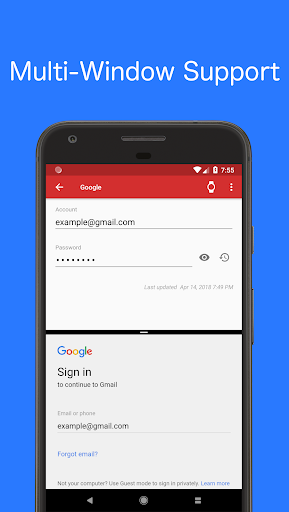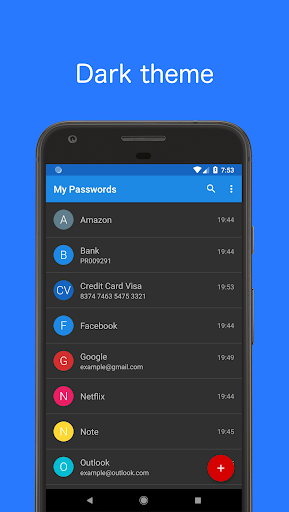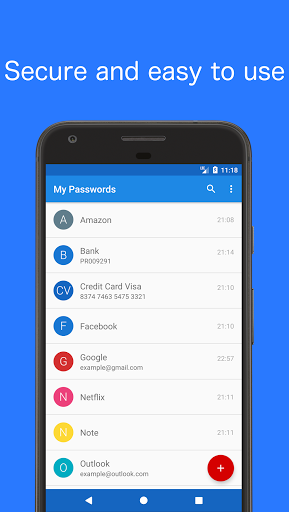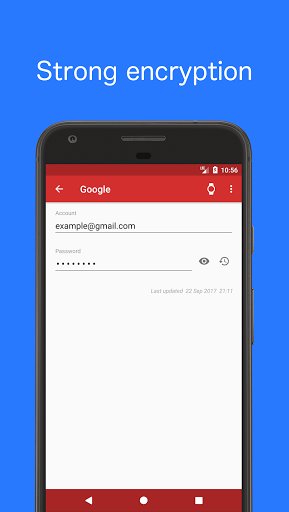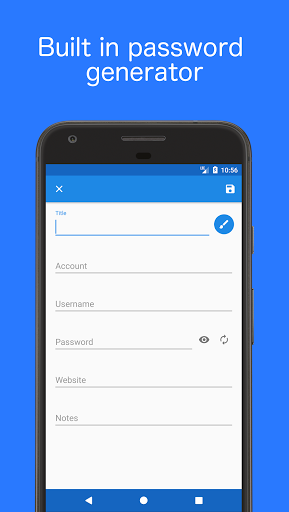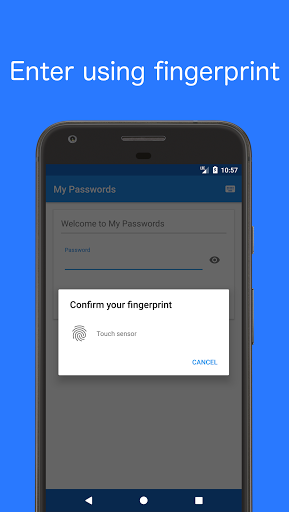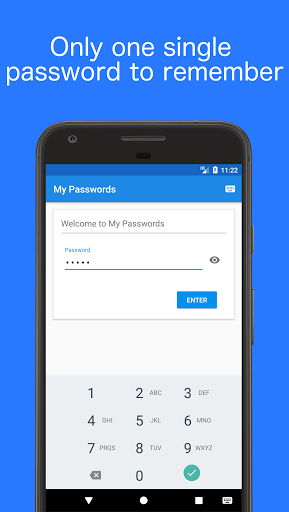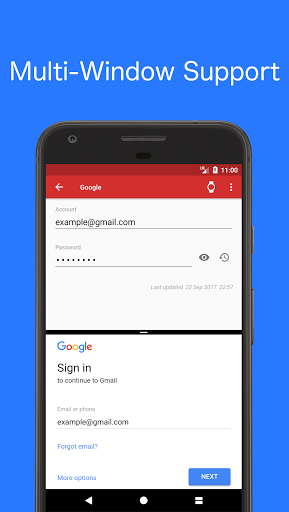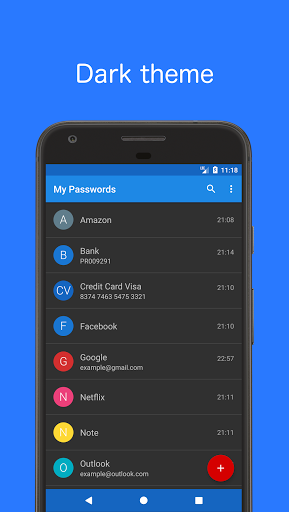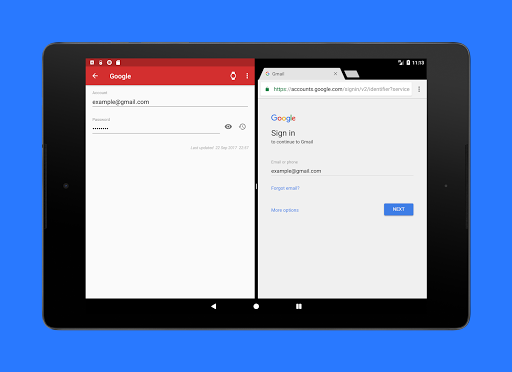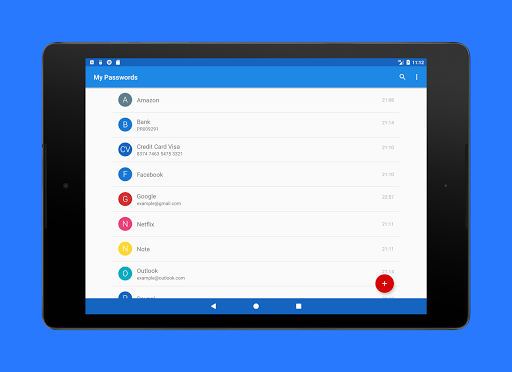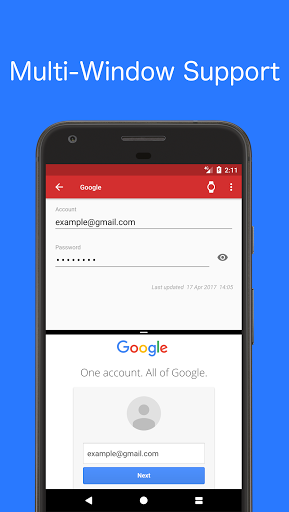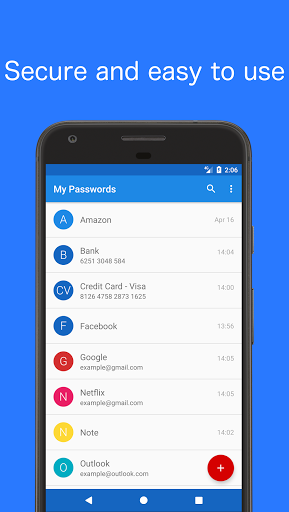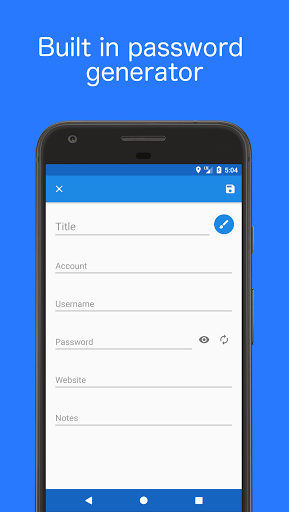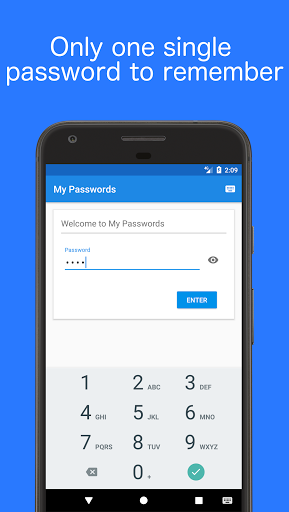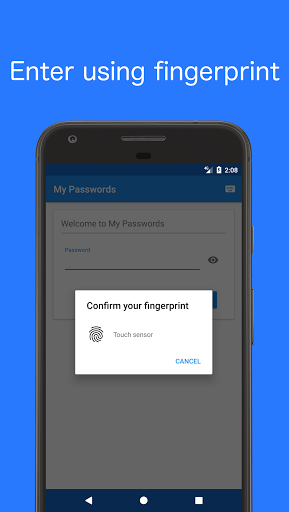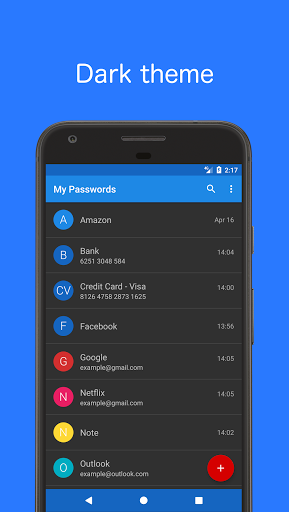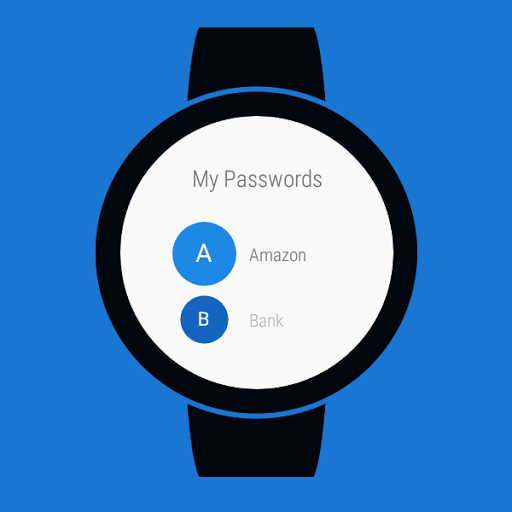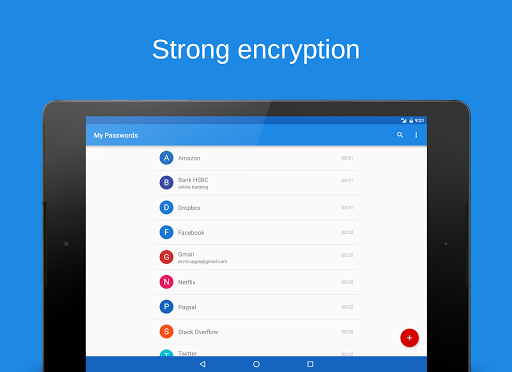- Support Android 15
If you have any questions please contact: android@my-passwords-app.com
- Bug fixes
If you have any questions please contact: android@my-passwords-app.com
- Bug fixes
If you have any questions please contact: android@my-passwords-app.com
- Bug fixes
If you have any questions please contact: android@my-passwords-app.com
- Bug fixes and library updates
If you have any questions please contact: android@my-passwords-app.com
- Bug fixes and library updates
If you have any questions please contact: android@my-passwords-app.com
- Label renaming
If you have any questions please contact: android@my-passwords-app.com
- Support for Android 13
- Fixed multi line fields issue on smartwatches
If you have any questions please contact: android@my-passwords-app.com
- Password generator improvements
- Fixed csv importing issue
If you have any questions please contact: android@my-passwords-app.com
- Password generator improvements
- Fixed csv importing issue
- Translation updates
- Library updates
If you have any questions please contact: android@my-passwords-app.com
- Fixed backup issue on Android 12
- Library updates
If you have any questions please contact: android@my-passwords-app.com
- Fixed cursor focus when editing long fields
- Translation updates
If you have any questions please contact: android@my-passwords-app.com
- Introduced trash
- Further search improvements
- Bug fixes
If you have any questions please contact: android@my-passwords-app.com
- Support for Android 12
- Introduce ability to archive entries
- Search improvements
If you have any questions please contact: android@my-passwords-app.com
- Bug fixes and library updates
If you have any questions please contact: android@my-passwords-app.com
- Bug fixes and library updates
If you have any questions please contact: android@my-passwords-app.com
- Bug fixes and library updates
If you have any questions please contact: android@my-passwords-app.com
- Support export to pdf and print
- Performance improvements
- Bug fixes
If you have any questions please contact: android@my-passwords-app.com
- New option to add/remove multiple entries to/from watch
- Library updates
If you have any questions please contact: android@my-passwords-app.com
- Support for Android 11
- Fixed issue with long views
- Auto backup improvements
- Fixed issue with image attachments
If you have any questions please contact: android@my-passwords-app.com
- Translation updates
- Library updates
- Bug fixes
If you have any questions please contact: android@my-passwords-app.com
- CSV improvements
- Library updates
- Bug fixes
If you have any questions please contact: android@my-passwords-app.com
- Added Danish, Hebrew and Japanese translations
- Fixed login issue
- Auto exit improvements
If you have any questions please contact: android@my-passwords-app.com
- New fonts for password fields
- Library updates
If you have any questions please contact: android@my-passwords-app.com
- New material design themes
- Layout improvements
- Library updates
If you have any questions please contact: android@my-passwords-app.com
- Auto backup improvements
If you have any questions please contact: android@my-passwords-app.com
- Include exit option
- Improve app size
If you have any questions please contact: android@my-passwords-app.com
- Improved database exporting & importing
If you have any questions please contact: android@my-passwords-app.com
- Improved searching and app size
- Updated libraries
- Fixed problem when selecting color
If you have any questions please contact: android@my-passwords-app.com
- Improved searching and app size
- Updated libraries
If you have any questions please contact: android@my-passwords-app.com
- New security option to allow screenshots
- Small improvements
If you have any questions please contact: android@my-passwords-app.com
- Small improvements and bug fixes
If you have any questions please contact: android@my-passwords-app.com
- Fixed reported crashes
- Korean translation updates
If you have any questions please contact: android@my-passwords-app.com
- User interface improvements and library updates
- Korean translation
If you have any questions please contact: android@my-passwords-app.com
- Added label support for easy grouping
- Performance improvements
- Added French, Portuguese, Arabic and Indonesian translations
- Fixed issue with fingerprint access, sorting and master password update
If you have any questions please contact: android@my-passwords-app.com
- Added label support for easy grouping
- Performance improvements
- Added French, Portuguese, Arabic and Indonesian translations
- Fixed issue with fingerprint access
- Fixed issue with sorting
If you have any questions please contact: android@my-passwords-app.com
- Added label support for easy grouping
- Performance improvements
- Added French, Portuguese, Arabic and Indonesian translations
- Fixed issue with fingerprint access
If you have any questions please contact: android@my-passwords-app.com
- Support for custom fields
- Fixed issue on Meizu Android devices
If you have any questions please contact: android@my-passwords-app.com
- Support for Android 9 Pie
- Option to clear password history
- Option to add entries to the watch automatically
- Master password strength analyser
- CSV improvements
If you have any questions please contact: android@my-passwords-app.com
- Minimal design updates for the login screen
- Adaptive launcher icons
- New themes
- Fixed crash reports related to fingerprint access and notification view
If you have any questions please contact: android@my-passwords-app.com
- You can now attach images to each entry
If you have any questions please contact: android@my-passwords-app.com
- Updated libraries
- Translation updates
If you have any questions please contact: android@my-passwords-app.com
- User experience improvements
If you have any questions please contact: android@my-passwords-app.com
- Android Wear authentication improvements- Fixed crash when changing master passwordIf you have any questions please contact: android@my-passwords-app.com
- Android Wear authentication- Added Dutch translationIf you have any questions please contact: android@my-passwords-app.com
- Android Wear authentication- Added Dutch translationIf you have any questions please contact: support@my-passwords-app.com
- Enhancements for Android Wear- Fixed autofilling issuesIf you have any questions please contact: support@my-passwords-app.com
- Library & translation updatesIf you have any questions please contact: support@my-passwords-app.com
- Support for Android Wear 2.0- Introducing new versioning scheme- Fixed crash reportsIf you have any questions please contact: support@my-passwords-app.com
- Stability improvements and translation updatesIf you have any questions please contact: support@my-passwords-app.com
- Support for Android Oreo- Updated libraries- Updated translations- Fixed crash reportsIf you have any questions please contact: support@my-passwords-app.com
- Password history- Share encrypted database files- Performance and stability improvements- Updated libraries- Updated translationsIf you have any questions please contact: support@my-passwords-app.com
- Performance improvements- Small fixesIf you have any questions please contact: support@my-passwords-app.com
- Design tweaks- Introduced new round launcher icon- Added Spanish translation- Fixed issues with fingerprint & self destruct dialogs- Updated libraries- Minor fixesIf you have any questions please contact: support@my-passwords-app.com
- Design tweaks- Introduced new round launcher icon- Added Spanish translation- Fixed issues with fingerprint & self destruct dialogs- Updated libraries- Minor fixesIf you have any questions please contact: support@my-passwords-app.com

 BLU S1
BLU S1